I've been asked a couple of questions on the blog on how I do certain things. I'm not always quick to answer them. Sorry about that! One of the questions I've been asked is how I print on the Studio Calico journaling cards. And no, I don't use a type writer.
I use PSE to line up the typing with the cards. First I scan the card I want to print on and open it in PSE. Then I open up an empty document the same size as the card. In this case 4x6". I place the scanned image on top of the background, by dragging it to the empty document.
I then place seperate text boxes on top and write in the different sections of the card. You can see all the different layers at the bottom right of the screen.
Next click on the little eye icon next to the scanned image to hide it.
Next save as one layer, click yes to removing hidden layers. Print onto a regular printing paper. Then place the PL card carefulle in right spot on top of the paper and tape it down with washi tape.Some times I use pencil lines, and sometimes I just hold it up to a window figure out the correct spot. Run the paper through again, and carefully remove tape.
Yes, it takes more time than writing by hand but for me it's worth it. I'm not fond of my handwriting and it's way too messy for my PL style. I wish I had neat handwriting like Catherine Davis or Kelly Xenos but I don't.
Here's the finished page!
If you like the digi brush top right it is called "Sm(art) Mouth" by One Little Bird and Paislee Press and you can find it here. The gold splatters are rubons by Studio Calico. Find them here.
/Magdalena



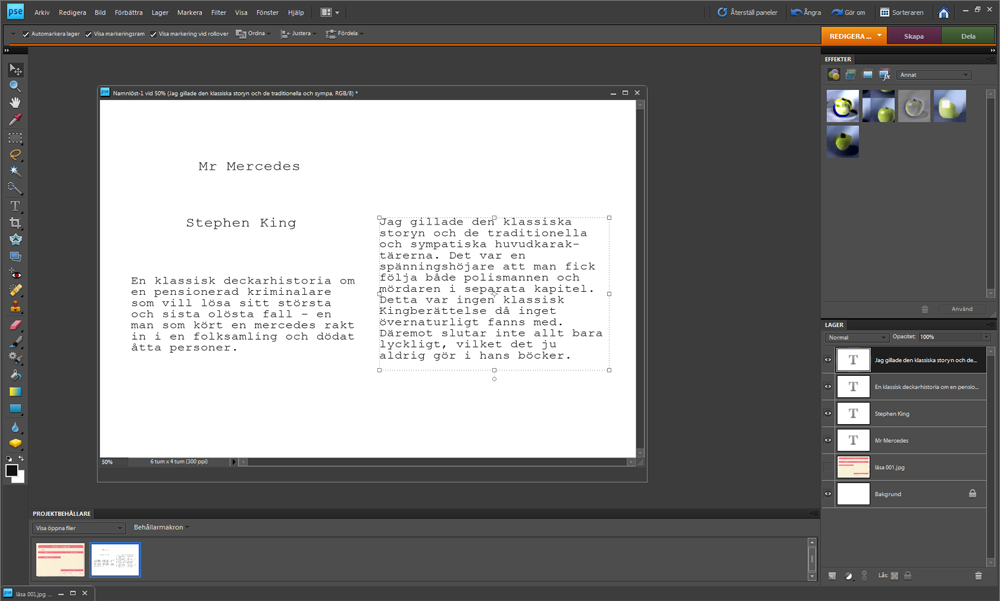

That's cool. Awesome spread, too. Michelle t
ReplyDeleteThank you so much!
Delete